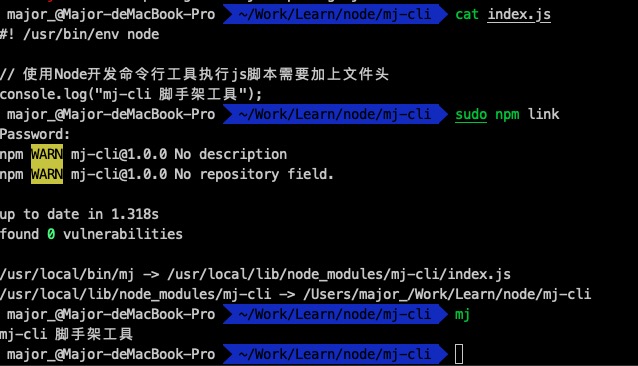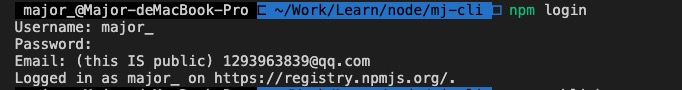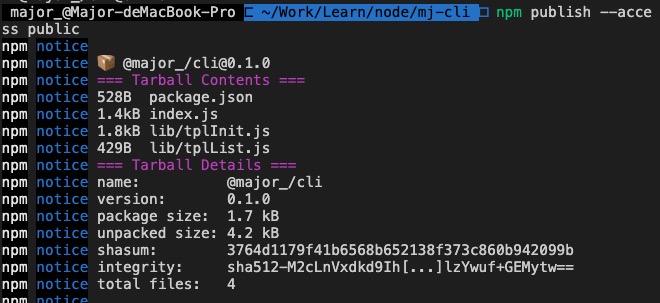打造自己的项目脚手架工具(@major_/cli)
1 前言 在工作过程中,我们常常会从一个项目工程复制代码到一个新的项目,改项目配置信息、删除不必要的代码。这样做的效率比较低,也挺繁琐,更不易于分享协作。所以,我们可以制作一个cli工具,用来快速创建一个新项目的脚手架。如vue-cli, create-react-cli等一系列非常好用的cli工具。
1 简单演示 创建文件夹mj-cli,进入目录创建index.js,内容如下
1 2 #!/usr/bin/env node console .log('mj-cli脚手架工具' );
执行npm init -y package.json文件,并在文件中 加入bin字段指向index.js:
1 2 3 4 5 6 7 8 9 10 11 12 13 14 15 16 { "name" : "mj-cli" , "version" : "1.0.0" , "description" : "" , "main" : "index.js" , "scripts" : { "test" : "echo \"Error: no test specified\" && exit 1" }, "keywords" : [], "author" : "" , "license" : "ISC" , "bin" : { "mj" : "index.js" }, "dependencies" : { }
执行npm link(mac下执行sudo npm link), 再执行mj命令便会在控制台输出“mj-cli脚手架工具”信息
2 脚手架开发 2.1 命令行工具参数设计 1 2 3 4 1. mj -h | --help 查看帮助 2. mj V | --version 查看版本 3. mj list 列出所有模版列表4. mj init <template-name> <project > 创建项目模版
2.2 实现设计命令行 1.项目结构
1 2 3 4 5 6 7 8 9 10 . ├── README.md ├── index.js // 入口 ├── lib │ ├── tplInit.js // init命令响应类 │ └── tplList.js // 模版list数据 ├── package-lock.json └── package.json 1 directory, 6 files
index.js代码
1 2 3 4 5 6 7 8 9 10 11 12 13 14 15 16 17 18 19 20 21 22 23 24 25 26 27 28 29 30 31 32 33 34 35 36 37 38 39 40 41 const program = require ('commander' );const chalk = require ('chalk' );const logSymbols = require ('log-symbols' );const tplList = require ('./lib/tplList' );const tplInit = require ('./lib/tplInit' );const version = require ('./package.json' ).version;program .version(version) program .command('init <template> <project>' ) .description('初始化项目模版' ) .action((template, project ) => { const { downloadUrl } = tplList[template]; tplInit.downloadFun(downloadUrl, project).then(() => tplInit.inquirerFun(project) .then(() => console .log(logSymbols.success, chalk.yellow('项目初始化成功' )); }) .catch(err => console .log(logSymbols.error, chalk.red('项目初始化失败' )); }) }).catch(err => }); program .command('list' ) .description('查看所有模版' ) .action(() => for (let i in tplList) { console .log(logSymbols.info, chalk.blue(`${i} ${tplList[i].description} ` )); } }); program.parse(process.argv);
tplList.js
1 2 3 4 5 6 7 8 9 10 11 12 13 14 const tplList = { 'tpl-a' :{ 'url' : 'https://github.com/Major9506/vue-todos.git' , 'downloadUrl' : 'http://github.com:Major9506/vue-todos#master' , 'description' : '测试模版a' }, 'tpl-b' :{ 'url' : 'https://github.com/Major9506/vue-todos.git' , 'downloadUrl' : 'http://github.com:Major9506/vue-todos#master' , 'description' : '测试模版b' } } module .exports = tplList;
tplInit.js
1 2 3 4 5 6 7 8 9 10 11 12 13 14 15 16 17 18 19 20 21 22 23 24 25 26 27 28 29 30 31 32 33 34 35 36 37 38 39 40 41 42 43 44 45 46 47 48 49 50 51 52 53 54 const download = require ('download-git-repo' );const ora = require ('ora' );const handlebars = require ('handlebars' );const fs = require ('fs' );const inquirer = require ('inquirer' );const tplInit = { downloadFun(downloadUrl, project) { return new Promise ((resolve, reject ) => { const spinner = ora('正在下载模版...' ).start(); download(downloadUrl, project, { clone : true }, function (err ) if (err) { spinner.fail(); reject(err); return ; } spinner.succeed(); resolve(); }) }) }, inquirerFun(project) { return inquirer .prompt([ { type: "input" , name: "name" , message: "请输入项目名称:" }, { type: "input" , name: "description" , message: "请输入项目简介:" }, { type: "input" , name: "author" , message: "请输入项目作者:" } ]) .then(answers => const packagePath = `${project} /package.json` ; const packageContent = fs.readFileSync(packagePath, 'utf8' ); const packageResult = handlebars.compile(packageContent)(answers); fs.writeFileSync(packagePath, packageResult); }) } } module .exports = tplInit;
2.3 发布npm包 1.访问npmjs.org,注册账号